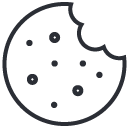#FeatureFriday – Crew Skills
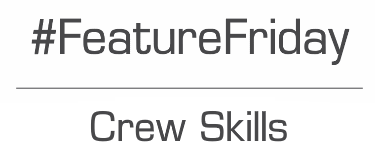
Managing Crew Skills can be a nightmare. Who is qualified to do what? How competent are they? Putting in the correct information can greatly help you find just the right person for your job. HireTrack NX allows you to allocate people to specific crew types and then also filter to the people you want to assign to your jobs.
Go to the address book and click on the People tab. Now locate the person you wish to update:
Special Conditions are completely customisable by you, and you can add as many as you wish. Once added, just tick whichever check boxes apply to that person. Located at the bottom of the address book are filters for either special condition or crew skills.
Then you can use these filters to select the specific people you need in the crew planner.
[subscribe]
If you have enjoyed reading this article, please subscribe to our free newsletter and we will notify you when we write something new.Why do we collect your data ? See our simple sales & marketing policy, and our full privacy policy.