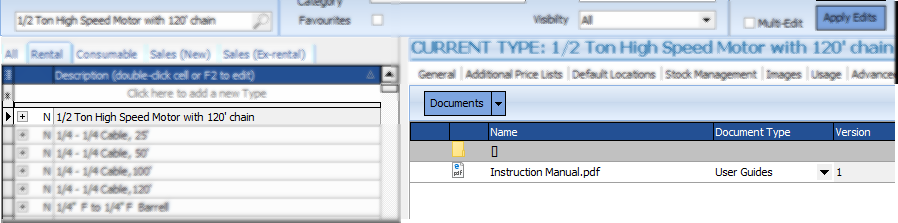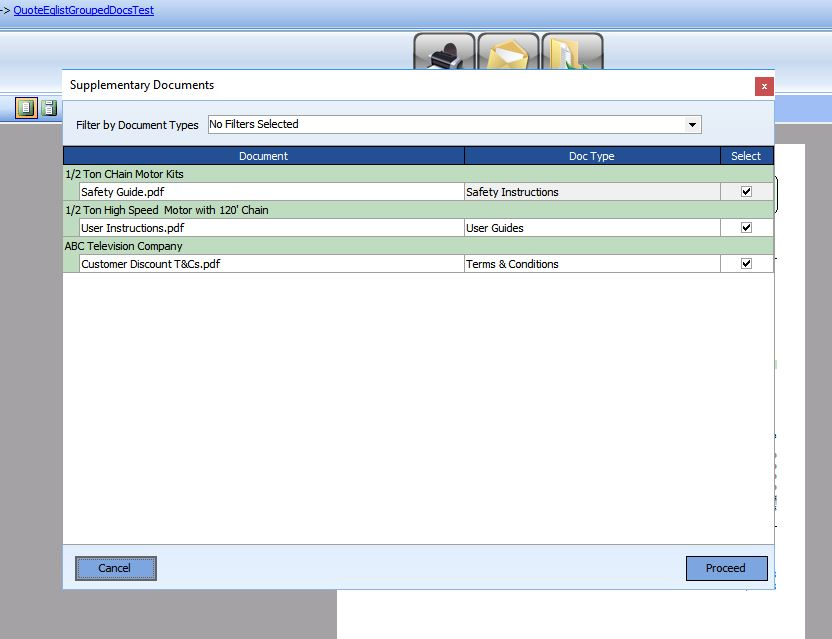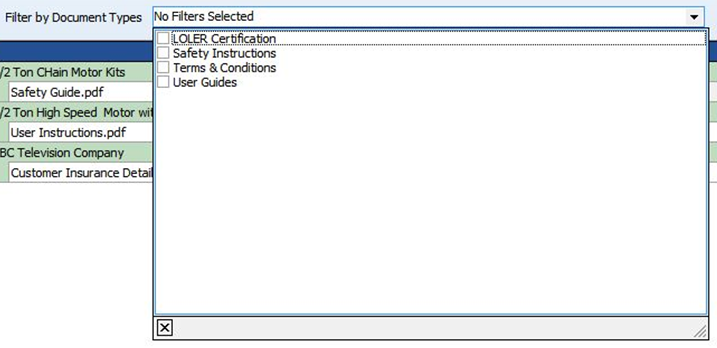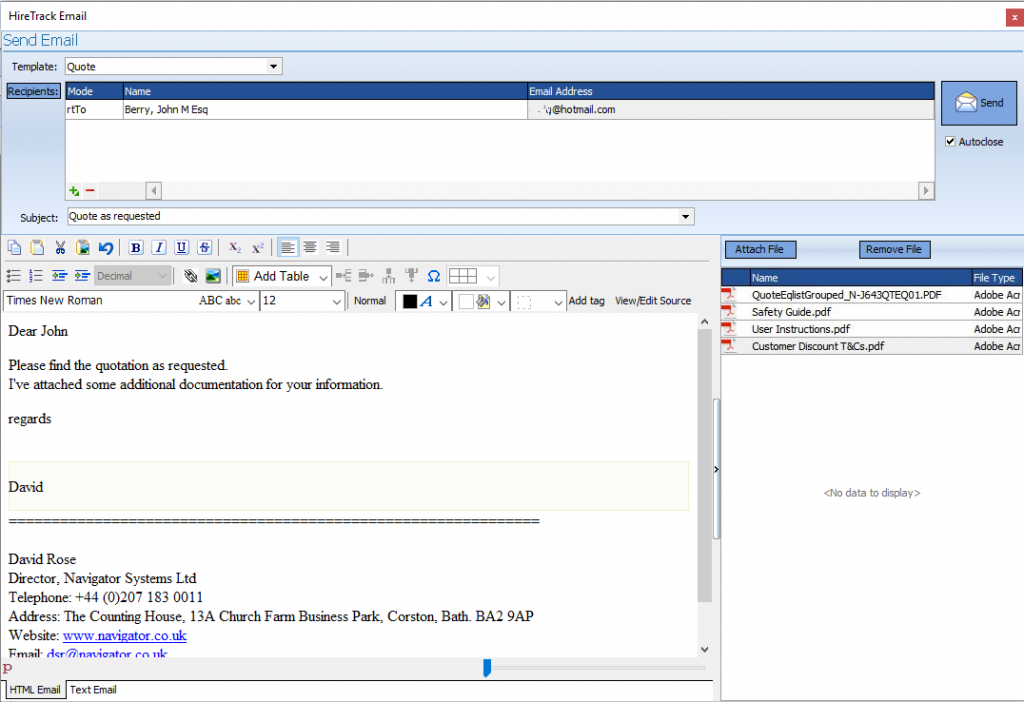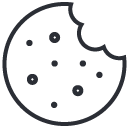#Friday Feature – Smart Documents
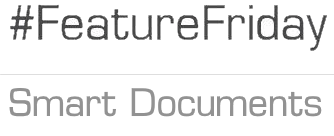
One of the most useful features in HireTrack NX, for the project manager, is the ability to attach any number of external files to a job, whether that’s attaching a pdf of the band’s rider, a set of images of the client’s graphics or an excel sheet of the post job report. With HireTrack NX any file can simply be saved within the job book, however, there are also several other places that files can be stored;
- For a venue – maybe a floorplan or a glossy brochure to show to the client
- For a type of equipment – maybe a user manual, a service manual or a set of safety instructions
- For a specific item of equipment – maybe a scanned LOLER certificate
- For a person – possibly a driving license or passport scan
- For a company – maybe a copy of their logo
It’s great having these files available within the program, but what if I needed to send them to a client – imagine if you could automatically attach the glossy venue brochure to the quotation or the user manual & safety instructions to that dry hire delivery note or even copies of the crew’s passports to the travel agent arranging the flights – all of these can be easily achieved using the Smart Documents feature.
Here, within the Inventory Book, we have attached a copy of the User Instructions to our “1/2 Ton High Speed Motor with 120′ chain piece of equipment” – the document is attached to the equipment definition and the document type has been set to “User Guides”.
When we now generate a report for the customer, in this case a quotation, HireTrack NX will prompt us to include any document types that are appropriate. In this example, the report template designer has configured that Safety Instructions, User Guides and Terms & Conditions should be available and the user can easily select which documents they want sending to the client.
If there are a large number of documents, then filters help the user to select the appropriate ones
Once the user has selected which documents they desire, those documents will be bound to the report, whether it’s then printed or emailed.
Here we have chosen to email the Quotation to our customer and can see the smart documents attached to the email
If you are an existing HireTrack NX user, then this knowledgebase article will give you further information on how to configure your system for this feature.
If you have enjoyed reading this article, please subscribe to our free newsletter and we will notify you when we write something new.Why do we collect your data ? See our simple sales & marketing policy, and our full privacy policy.