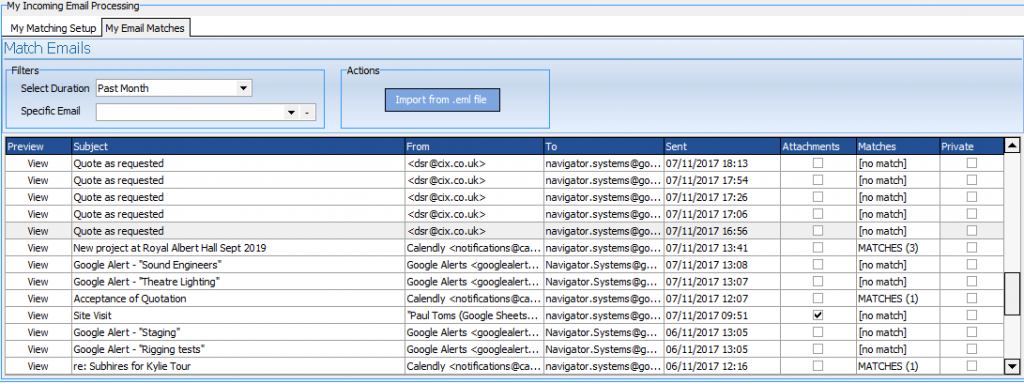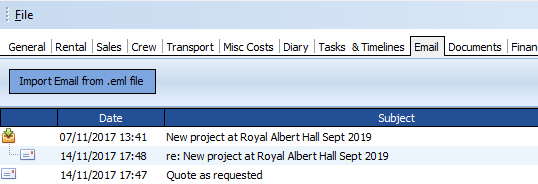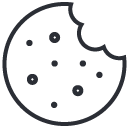Incoming Email – automated email capture

One of the many great features in HireTrack NX is its integration with email.
In too many applications, especially CRM or similar, you can send an email to a prospect but then have to switch to your email application to see if the prospect has responded.
Not only tedious, but it’s easy to lose the thread of a conversation when some messages are in one application and some in another.
The incoming email feature in HireTrack NX eliminates this problem.
Once configured HireTrack NX will automatically monitor your incoming email box looking for emails that are linked to what’s happening in HireTrack NX.
The match could be as specific as a direct reply to an email sent from HireTrack NX or as broad as an email sent from a previous customer about a forthcoming job. HireTrack NX can identify the email and match it to the appropriate part of the application, whether that be an existing job, a customer in the address book or maybe a lead in the CRM.
Eliminating Email entry
Automated email capture eliminates the need to cut/paste or push a button to move an email to HireTrack NX.
Time studies have shown that the average project manager invests up to 5 hours per month doing manual data entry if he or she wants to ensure that every relevant email is synced in their system.. With HireTrack’s automatch feature, emails are captured without a minute wasted and with 100% reliability.
Accelerating Message Lookup
Before taking a customer-facing action – email, text, call or meeting – best practice is for a sales professional to review the latest customer engagement touchpoints.
Typically, a sales rep will search his or her INBOX and SENT, check HireTrack NX to see if other users have added any notes and check their recent phone list and voicemail and perhaps look at a text messaging app.
Checking customer engagement data splintered across multiple apps, devices and screens is very time consuming. In addition, if the sales rep is part of a team, then she or he has to check in with teammates before getting the entire customer engagement picture.
With automated email capture, the customer engagement process is fast and accurate. Users only have to visit the relevant record in HireTrack NX to see all customer email correspondence in chronological order from every device, source and sales teammate.
Time studies indicate that the average user can save up to 15 hours per month by looking up emails that have been automatically captured.
Shorten Message Response Times
Once inbound and outbound emails are captured in the right shared HireTrack NX record(s), sales professionals can use HireTrack NX to manage the conversation, simply by hitting reply. Time studies have shown that Replying within HireTrack NX saves the average user an additional 1 hour of time per month.
If you have enjoyed reading this article, please subscribe to our free newsletter and we will notify you when we write something new.Why do we collect your data ? See our simple sales & marketing policy, and our full privacy policy.