Since the price for a crew request was one price for the whole period covered by a crew header,
The computer needs to know how to allocate the crew pay and charge to the client to these shifts
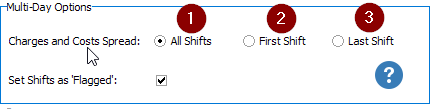
The options are:
| 1. | All Shifts – the pay and invoice on amount are split equally between however many shifts are in the period for the crew request. |
| 2. | First Shift – The pay and invoice on amount are allocated to the first shift only. |
| 3. | Last Shift – The pay and invoice on amount are allocated to the Last shift only. |
For example, you may have a request which has
Header: 1st Jan – 5th Jan
Request: 1 Lighting Designer Total £2000
Option 1 would create 5 shifts, each charged at £400
Option 2 would create 5 Shifts but the first shift will be charged at £2000 and the others 0
Option 3 would create 5 Shifts but the Last shift will be charged at £2000 and the others 0