Defining an area
The first thing we need to do is define the area so we press the ‘Add Area’ button on the top left of the screen
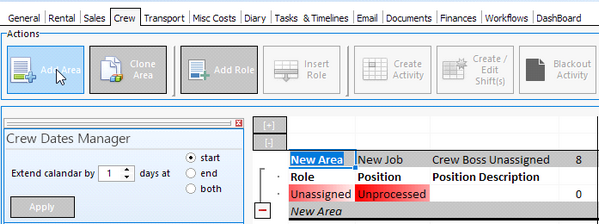
A new area has been created and the cursor highlights the new area box which we can overtype with the area name – here I’m going to use ‘Main Ballroom’
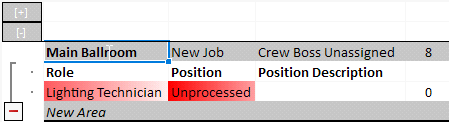
You can see it has also created a default role and position.