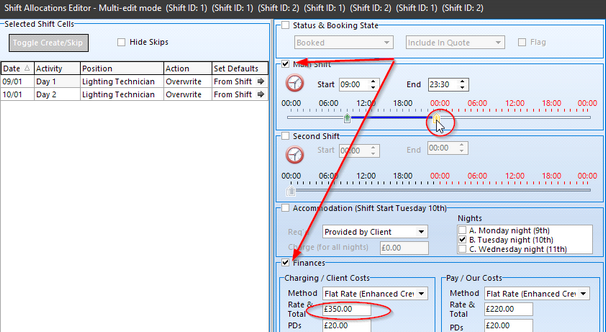You can edit a specific shift by double clicking on it – if for instance that day has a late start which will bring up the shift editor again allowing you to change the times of that shift.
Also you can select multiple shift and then right click – so if two shifts were longer and would be paid extra late I could select them – right .click – put a check box against the areas I want to update and in this case change the time and pay