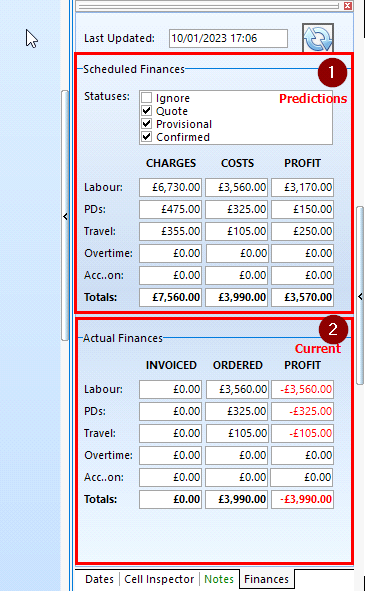
This displays the financial details of the crewing for the current job
It is divided into sections
| 1. | the Scheduled finances shows what will be charged for each cost centre and what are the costs for each cost centre and how much profit will be made based on the status levels selected. |
| 2. | The Actual finances show the current position so in the example above you can see Nothing has been invoiced to the client yet – but we have ordered £3990 worth of crew for this job. |