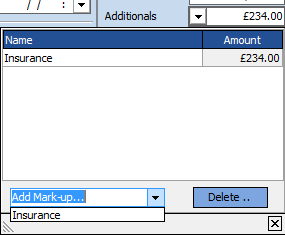An additional function is the Markup function. Markups are used for additional charges for cleaning fees or insurance. These Markups can be selected on your Equipment List and the total appears in the Additional Window.
Creating a Markup
Go to the Inventory Book>Configurations page >Markups sub tab
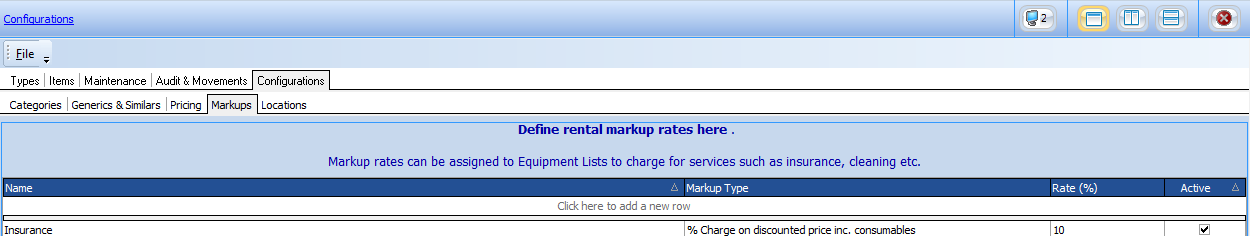
Type in the name of the Markup you require on the Click here to add a new row
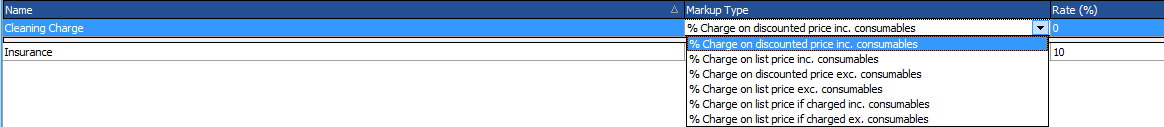
There are several choices for the Markup function. These are related as to how the Markup is applied to Consumables and/or Discounted Equipment. These choices are:
| • | % Charge on Discounted Price including Consumables - This choice will Markup all pricing, including discounted pricing. All Consumables on the Equipment List will also be Marked up. |
| • | % Charge on List Price including Consumables - This choice will Markup the original list price of each line on the Equipment List, regardless of any discount that has been entered. All Consumables will also be Marked up. |
| • | % Charge on Discounted Price excluding Consumables - This choice will Markup all pricing, including discounted pricing. All Consumables on the Equipment List will not be Marked up. |
| • | % Charge on List Price excluding Consumables - This choice will Markup the original list price of each line on the Equipment List, regardless of any discount that has been entered. All Consumables on the Equipment List will not be Marked up. |
| • | % Charge on list price if charged inc. Consumables - This choice will Markup the original list price of each line on the Equipment List, regardless of any discount except 100%, which has been entered. It will ignore any pre discount price in which a 100% discount has been entered. All Consumables will also be Marked up |
| • | % Charge on list price if charged ex. Consumables - This choice will Markup the original list price of each line on the Equipment List, regardless of any discount except 100%, which has been entered. It will ignore any pre discount price in which a 100% discount has been entered. All Consumables on the Equipment List will not be Marked up. |
To use this option, simply select from the drop down window and enter the percentage charge in the appropriate window.
Once selected on an Equipment List, all additional charges for Markups will appear in the Additionals Window as shown: