Reporting Groups allow the assignment of specific reports to specific users. For instance.. you may create a financial report that only the senior management and accounting team need access. You create a Reporting Group named "FINANCIAL" and then assign that group to the specific people.

Then you will assign your report to that Reporting Group:
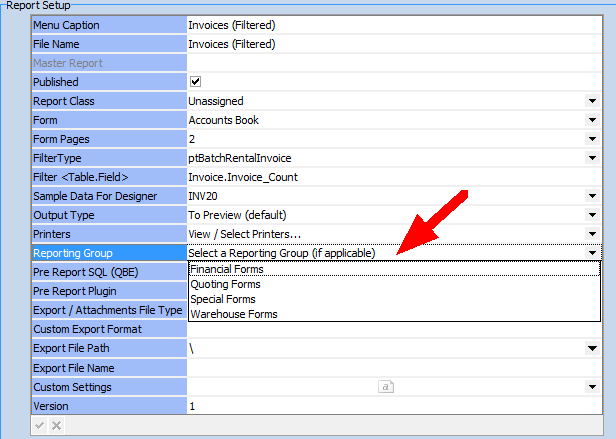
To create a Reporting Group:
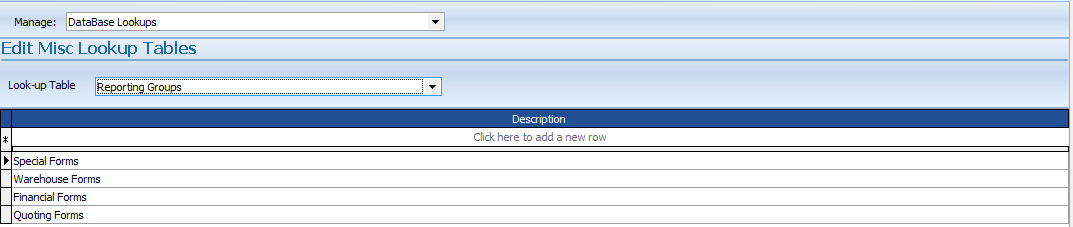
Enter your Reporting Group Description in the:
![]()
and then press the ![]() button.
button.
You may also edit the selected record and press the ![]() button.
button.