Each USER in HireTrack has the ability to "watch" a job. In other words, you can create a quick link to jobs that are important to you.
Note: It is not recommended that you watch more than 10-15 jobs as the panel can be difficult to navigate with too many jobs.
Watched Jobs can be selected simply by placing a check mark in the Watched check box on the Job header
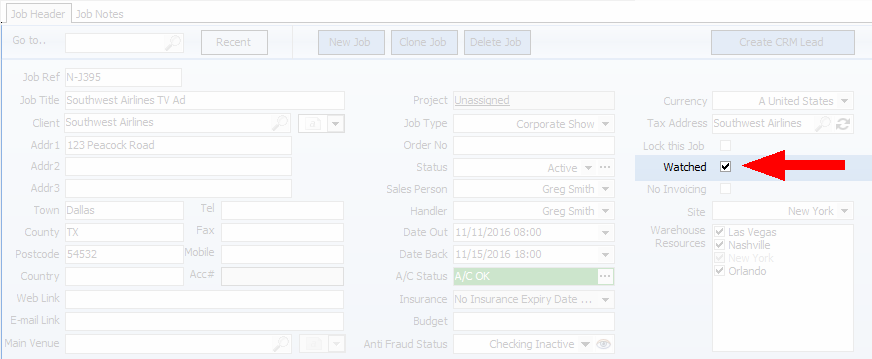
and it will then appear in the Watched work list and indicate when it was last modified.

The timeline shows when events on your Watch list are happening in a timeline format
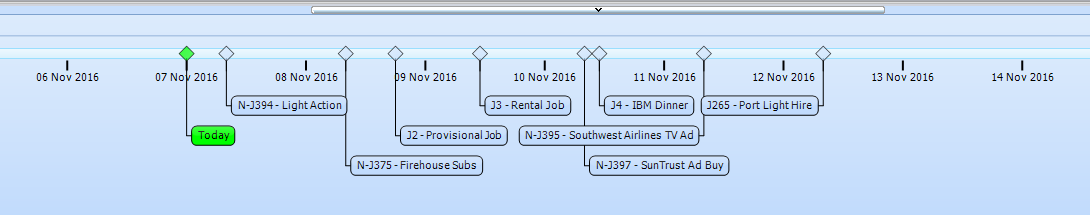
You can move the timeline dates simply by clicking and dragging the timeline or you can zoom in or out by holding the  key whilst dragging
key whilst dragging
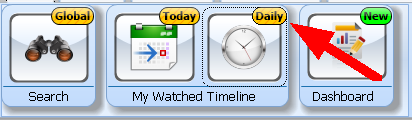 or
or 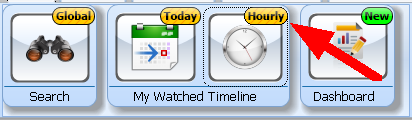
and you can change between the daily/hourly view or go back to today using the timeline controls at the top of the screen.
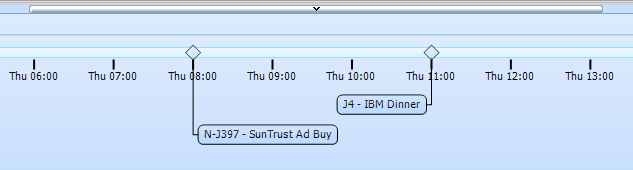
hourly view