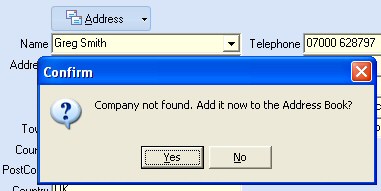It is possible to add a new company to your address book from the Job Book as you create the job. After creating the Job, you will note that the name of the company from the previous job will appear. If this is not your desired company, simply over type the name of your new company. If the name of the company is in the address book, the window will scroll to that company. However, if you have a new company, then continue typing the name and press the tab key:
Press yes, and as you enter the address information the address book will be updated concurrently.