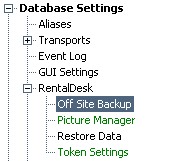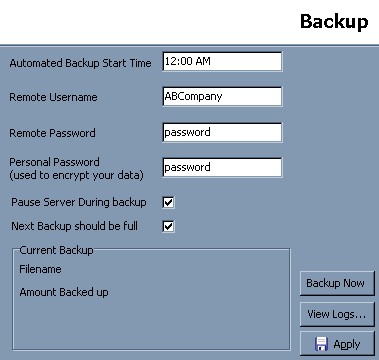To access this information select the RentalDesk branch of the database settings:
Enter the Start Time for the backup that is convenient for you. You will need to make sure the server is running during the selected time. You will be assigned a Username and Password for your account when you register for the service, which will need to entered here. In addition, you will need to select a personal password which will encrypt your data during the backup process. It is extremely important that you store this password in a secure place as the encryption system prevents the retrieval of this password. This will also insure the security of your data on the Navigator Systems servers. Once you have entered your Username and Password, press the  button.
button.
The "Pause Server During Backup" should always be chosen as tables will be locked during the backup process.
Check the "Next Backup should be full" if you wish to backup all your data files instead of only the files that have been changed since your last backup.
You may also backup your data manually by pressing the Backup Now button.