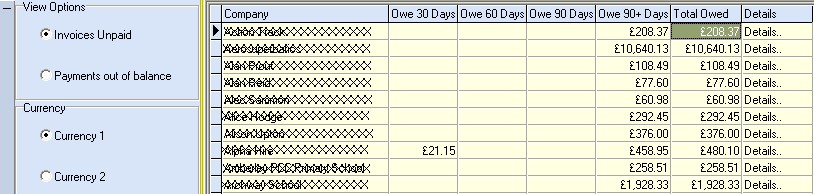|
Balances
|



|
| 1. | Invoices Unpaid. Takes no account of any payments taken from a customer, but merely looks at the paid status of invoices raised. Use this option if you do not bother processing payments with RentalDesk.
|
|
|
|
|
| 2. | Payments Out of Balance. Ignores the paid status of invoices raise and focuses on at the balance of payments versus invoices for each time period displayed. This view is useful if you have complicated account histories with customers, raising many invoices and receiving payments regularly that need allocating to invoices.
|
|
|