


|
Barcodes (Individual Items)
|



|
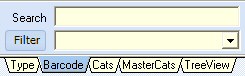
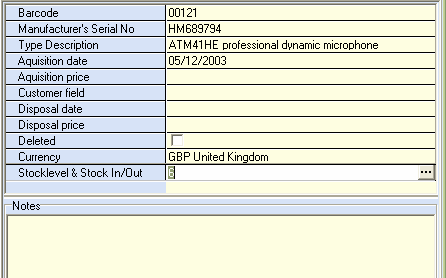
| Barcode | This is the barcode or unique identification number of the piece of equipment. This should be entered exactly as on the barcode including leading zeroes. RentalDesk does not create this number, you will need to enter the barcode number so RentalDesk knows what this number means.
|
|
|
| Serial Number | Used to store the Manufacturers Serial Number.
|
|
|
| Type Description | Choose what type of equipment from the drop down menu to which this barcode will be attached. Anytime this barcode is scanned, RentalDesk will check out 1 of this type of equipment.
|
|
|
| Acquisition Date/Price | This is the date purchased and the price paid for this item.
|
|
|
| Customer Field | This is an extra field where you can store additional customer number such as asset control tag numbers.
|
|
|
| Disposal Date/ Price | This is the date that this item was removed or disposed from inventory.
|
|
|
| Deleted | This shows if this item has been deleted from inventory. If the unit is found, it can be returned to inventory, and the history of that barcode is not lost.
|
|
|
| Currency | The currency for this barcode is selected from the drop down.
|
|
|
| Stocklevel & Stock In/Out | This performs two functions:
|
| i) shows the quantity owned of the specific type
|
| ii) pressing the |
|
|
| |