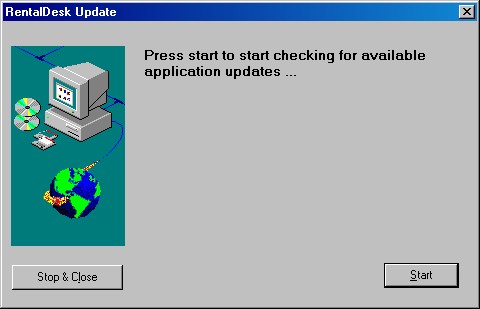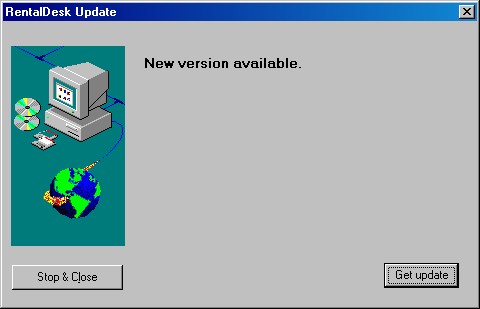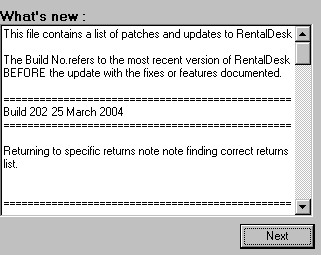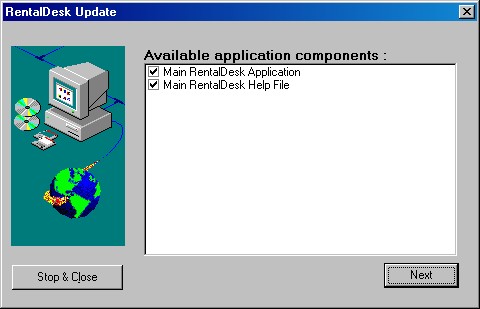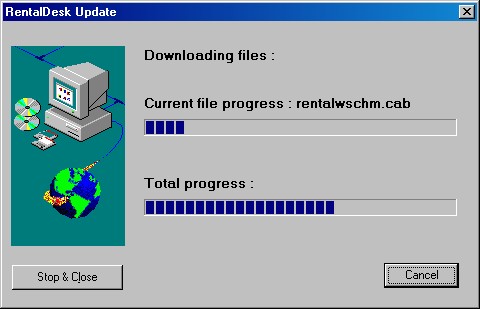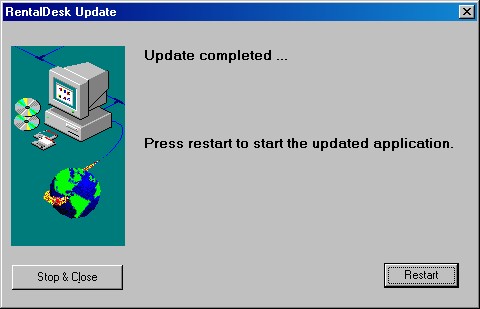At times, Navigator Systems will produce updates to RentalDesk which fix problems and add new features to the system. If your computer is on a dedicated internet connection such as T-1, ADSL, or Cable, RentalDesk will automatically check for a new version. If no updates are available, no message will be given. However, if a new release is available a message will be posted.
If you are using a dial up connection, you will need to be connected to the internet before you can check for a new version. RentalDesk will not activate any dialing protocols to do this, so you will need to connect manually. To check for a new version, select from the Help menu in the menu bar and choose Check for New Version.
Press the Start Button. If a new version is available, you will see this message
Simply press the  button. You will be shown a list of new features.
button. You will be shown a list of new features.
Press the  button and the update process will begin.
button and the update process will begin.
Select all updates as needed and press the  button.
button.
Once the download completes, you will need to restart the RentalDesk application.
Press the Restart button and the process will complete.