


|
Default Rental Options
|



|

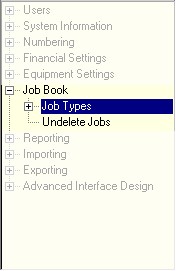
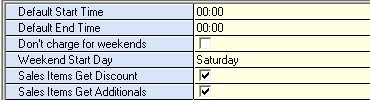
| · | Default Start Time - sets the time each equipment list will pick up for the start date
|
| · | Default Start Time - sets the time each equipment list will pick up for the end date
|
| · | Don't charge for weekends - if checked the Hiredays field will subtract all of the two weekend days from the total hire days for the rental period.
|
| · | Weekend Start Days - if "Don't charge for weekends" is checked then you can specify when the weekend starts.
|
| · | Sales Items Get Discount - if checked then this option will automatically be checked on an equipment list. The function however is applied per equipment list, so it can be turned on or on for each rental you do.
|
| · | Sales Items Get Additionals - if checked then this option for Additional Charges will automatically be checked on an equipment list. The function however is applied per equipment list, so it can be turned on or on for each rental you do.
|