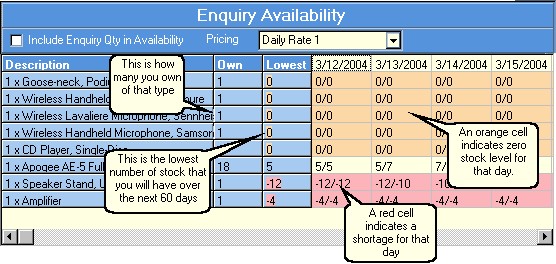Occasionally, you will want to check availability of equipment for a time period without actually creating a job. Perhaps a walk-in customer will want to see if you have equipment available for different periods. The enquiry window is used to quickly provide you the requested information.
To create a new enquiry Press the 'New Enquiry' button and the Popstock Window will open. If needed, select the pricing you wish to use from the pricing window and the Popstock Window will display the chosen pricing.
If you have not yet used the Popstock Window, then view the section on how to Place Equipment onto a list.
Select your equipment from the Popstock Window as needed and press 'OK'. Your selected equipment will then be posted to the enquiry window.
The availability calculations will include your requested equipment. However, if you wish to view only the stock levels on those specific days, then uncheck the box 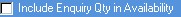 and the display will change to calculate the availability for the specified time period.
and the display will change to calculate the availability for the specified time period.
If you wish to make another enquiry then press the 'New Enquiry' button, however if you wish to add to your enquiry, press the 'Append Enquiry' button. Equipment entered on an enquiry is not saved and cannot be added to an equipment list.