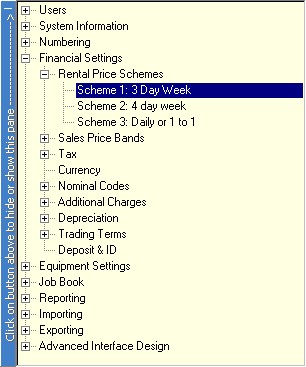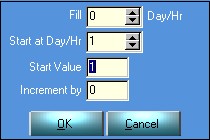To Enter Your Price Schemes:
Here you will see the pre-configured Price Schemes. If you need to make adjustments to these price schemes, you simply click on the day and enter the new multiplier. If you need to alter a range of days simply highlight the starting day and press the open window:
The first box is the number of days to change. If you want to change 21 days, then enter 21. Put your start day in the next box. If you want to start on day 1, then enter 1. Enter your start value in the next box, and then enter how much you want to increment the value. If you want to increase values by half, then enter .5. Press OK and the multiplier for each of the next 21 days will be incremented by half (Ex. 1, 1.5, 2, 2.5, 3, etc.). You normally need to fill in values all the way to 365 days to cover long term hires. If you need to go beyond 365 days then you are able to extend the range by as many extra days as you need.