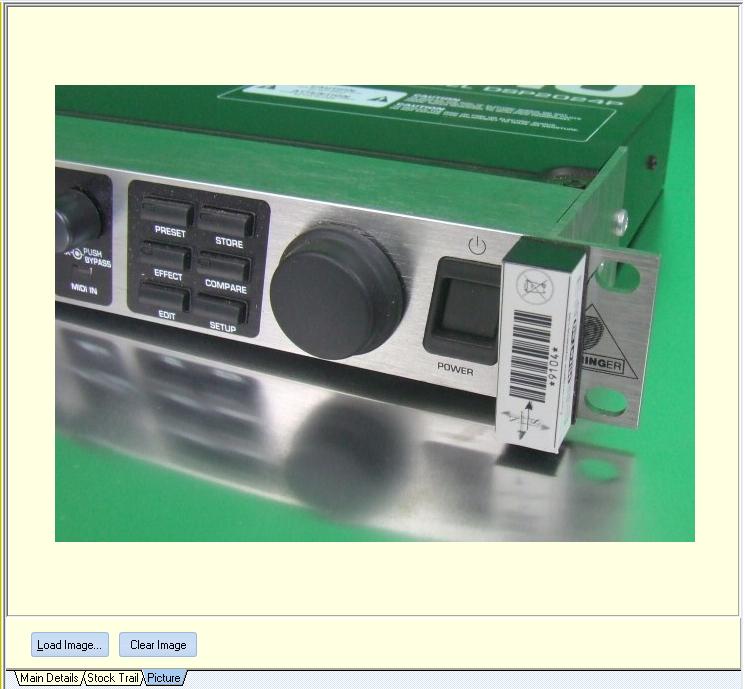Selecting the Picture tab lets the user store an image of the Type of equipment. This image can be used within the equipment lists - equipment picker to select a peice of equipment for and equipment list or can be used within a report.
Clicking the Load Image.... button will present the user with the standard Windows file selector dialog, allowing them to choose a suitable image. This will then be automatically stored in the database.
Clicking the Clear Image button will clear the image from the database. This action has no undo facility, so make sure you want to clear the picture before proceeding.