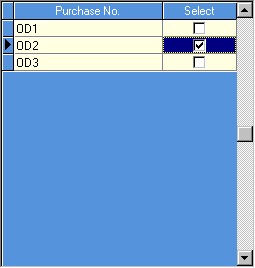RentalDesk can export your purchase order information into a file in a variety of formats, which can then be imported into selected accounting packages. Before you can perform this export, you will need to configure your order export in the configuration book.
To Export your purchase orders:
If needed, use the filters to define which invoices you wish to export.
Select which order you wish to send to the export file by clicking the select box. Then simply press the 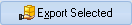 button. If you have filtered a batch of orders, you can press the
button. If you have filtered a batch of orders, you can press the 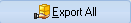 button.
button.
The export file is then created and you can then open your accounting software to IMPORT the information into your accounting software.