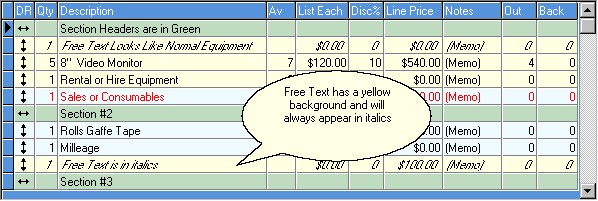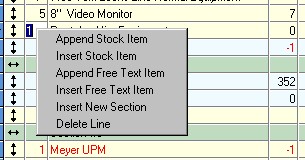A 'Free Text Item' is displayed with a yellow background in italic text and can contain any text you wish. Any price can be entered directly into the list in the "Line Price" column.
There are 2 choices for adding free text. "Append Free Text Item" will be added to the bottom of your list by clicking on the icon shown:
Clicking the second icon ("Insert Free Text Item") will insert a free text line below the current line.
This function is also available if you right click a line and select "Insert Free Text Item" or "Append Free Text Item"
FreeText Defaults have a default category set in the Configuration Book. Normally a free text line picks up the category of the type immediately preceding the free text line, so when you print a document the free text line prints after this line. However, if your free text line immediately follows a Section Header then it will be assigned a hidden system category and this will mean it will NOT print. By setting a Default Category in the Configuration Book you can force RentalDesk to assign that category should the free text item follow a Section Header. If you set the flag that says "Always use this category for freetext" then free text items will always be assigned to this category, regardless of the position on an Equipment List.