


|
Job Summary
|



|
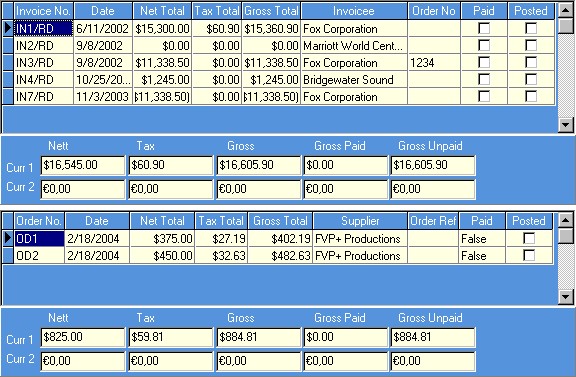
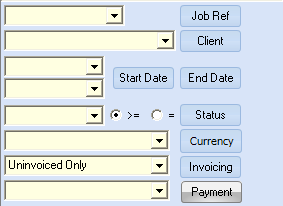
| Job Ref | Filters by Job Reference Number.
|
|
|
| Client | Filters to display Jobs for the currently selected company.
|
|
|
| Start Date/End Date | Filters to show any jobs where either the start date and/or the end date fall within the date range selected. The Start Date button and the End Date Button work either independently or together.
|
|
|
| Status | Filters jobs where the status either equals (=) the selected status or is equal to or greater (>=) than the selected status.
|
|
|
| Currency | Filters jobs where the currency of the job equals the selected currency filter.
|
|
|
| Invoiced | Filters jobs either invoiced or uninvoiced jobs.
|
|
|
| Payment | Not used on the Jobs Tab.
|