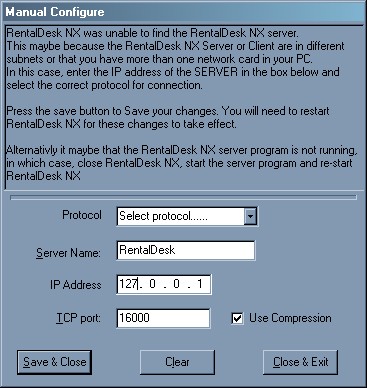RentalDesk may not find an active server when it starts, which will result in a manual configuration window to appear. This window also allows the user to connect to a specific server with a specific IP address.
If you are operating the system as a single user the IP address will default to 127.0.0.1, however in multi-user mode you will need the IP address of the machine running the server. Press the Save & Close button and RentalDesk will start.
It is possible to set your server with a public IP address and open a port on your router so that you can connect to your RentalDesk server over the internet. If you do this, be sure to select "Use Compression" in order to maximize the information being transmitted and greatly increase the speed. For more information on connecting remotely, see the knowledge base articles on the Club Navigator Support Website.