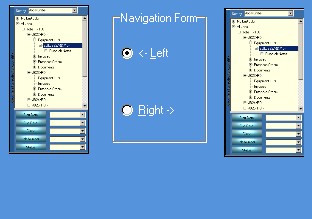The Navigation Form is set to the left side of the screen by default. If you wish to move it to the right side of the screen because you are either left handed, or because you drive on the other side of the road, simply choose the Navigation Form Position from the Advance Interface Design Tree
Choose either the left or right and then press the Save & Reload button.