


|
Page Setup
|



|
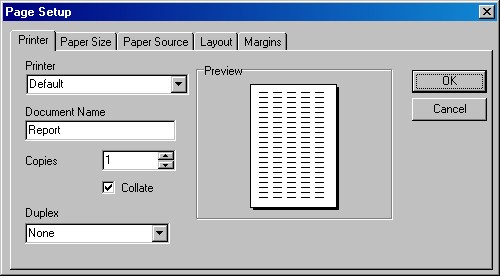
| Printer | You can see that you can specify which printer to send the report to. This is useful if your Delivery Note has to print to a dot-matrix while your Invoice needs to be routed to a laser-jet loaded with your headed paper. Double sided printing is also supported if your printer has this capability.
|
|
|
| Paper Size | When setting the paper size (A4, Letter, etc) be aware that if you "orphan" some components because their position now makes them "off the page area" you will get a warning informing you that if you confirm the settings these components will be delete. At this point, CANCEL, and adjust the position of the components before trying again.
|
|
|
| Layout | This setting is used for multi-column reports See Mailing Labels for more information.
|
|
|
| Margins | Be aware that the Header and Footer bands also contribute to the Top and Bottom margin areas since they print on every page. Some of the standard reports set the Top and Bottom margins to 0.00 and use the Header and Footer bands exclusive to set margins.
|