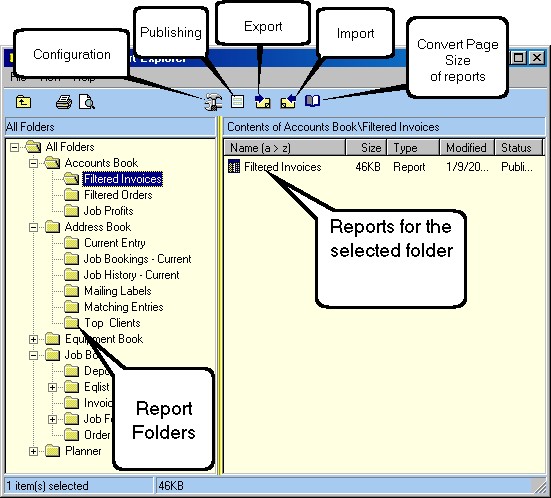The Report Explorer is used to find and open the reports that come with Rental Desk. Its is launched from the "Reporting" entry of the Configuration Book. It has a simple, easy to understand interface. The top level folders in the left pane represent the main books in Rental Desk. Each report is stored in its own folder and subfolders.
Before you can begin designing reports, you need to understand the purpose of the five buttons in the centre of the main tool bar.
Configuration
Publishing
Export
Import
Change Page Size