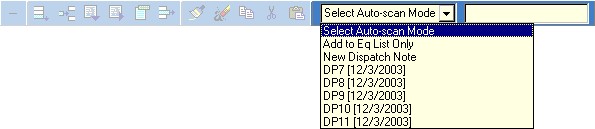In a retail or sales environment it is possible to create an equipment and simply scan out the needed equipment to the equipment list and dispatch all in one step. You can also open an equipment list and build your list without checking out equipment by simply scanning the barcodes or typing the barcodes into the barcode window. This is especially useful when the customer is waiting to take the equipment away with them. This mode of operation is similar to that of a cash register or till.
To build the list as you scan you will need to create and open an equipment list. Then select from the drop down Window "Add to Eq List Only". Either type the barcode or typecode into the "Scan onto List" box and press the return key, or scan the barcode/typecode with your barcode reader. This will add the scanned item to your equipment list without checking it out.
Choosing "New Dispatch Note" from the drop down will automatically add the equipment to the list, AND a dispatch note at the same time.
If a dispatch note has already been created, and you wish to add equipment to that dispatch note, select that dispatch note and begin scanning or checking your equipment.