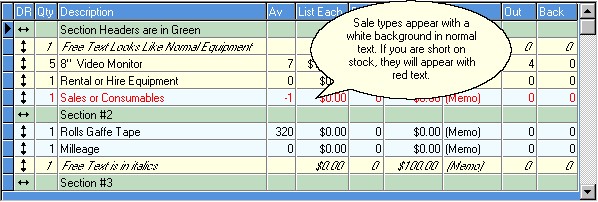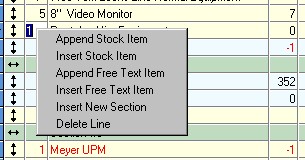Sales Equipment is entered from the inventory and is shown with a white background. The price is based on the quantity ordered and/or the price band selected. A new price can either be typed in directly or a discount may be entered which then calculates the price from the list price. You can also click in the List price column, which will then display the price bands and allows you to select a price from the available bands.
There are 2 choices for adding sales equipment "Append Stock Item" will add a new line to the bottom of your list by clicking on the icon shown:
Clicking the second icon ("Insert Stock Item") will insert a stock line below the current line.
This function is also available if you right click a line and select "Insert Stock Item" or "Append Stock Item"