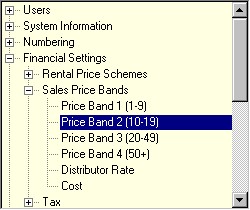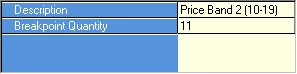The sales price bands have been created to allow for special pricing of your sales stock depending on the quantity purchased. There are a total of 6 price bands, and the sixth is designated as the "cost" price, or what you would pay for the equipment.
Each sales type of equipment entered in the Equipment book has an option for 6 prices corresponding to these price bands.
For instance you may charge Educational customers a different price on equipment. You could then label one of the price schemes 'Educational Rate' – On an equipment list can select which price you wish to use:
You can also implement quantity discounts using this method. By entering a breakpoint quantity against each band (they must increase from band to band or stay constant) the computer will use them as a quantity discount band and will search for the highest breakpoint quantity equal to or below the number ordered and will select that band automatically. To
To configure your sales price bands:
Select which of the 6 price bands you wish to configure.
Enter a description and the breakpoint quantity and then press the 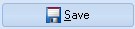 button.
button.