


|
The Equipment List Grid
|



|
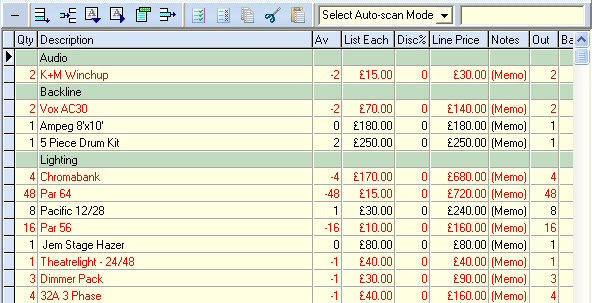
| Toolbar
|
| +/- | This collapses the header so the entire data window will display the equipment list grid.
|
|
|
| Stock Item (Alt+A or Alt+I) adds and inserts a new line, in which you can select your equipment.
|
|
|
| Free Text (Alt+F or Alt+G) adds and inserts a new line, in which you can add free text.
|
|
|
| Section Header (Alt+S) creates a new line, in which you can add a section break
|
|
|
| Delete Button (Ctrl+Del) deletes the currently selected line.
|
|
|
| Select All (Ctrl+A) and Clear Selection (Ctrl+U) selects lines for copy/paste functions, and removed the selections when completed.
|
|
|
| Copy (Ctrl+C), Cut (Ctrl+X) and Paste (Ctrl+P)
|
|
|
| Grid
|
| DR | This column allows you to rearrange the order of the equipment list by dragging the up/down arrow to where you want to place the row. Section headers with left/right arrows cannot be moved.
|
|
|
| QTY - | This is the Quantity needed for this order.
|
|
|
| Description | This is the type of equipment needed and is chosen from the equipment selector or popstock.
|
|
|
| Av | This is the number of pieces available after the request is made for your order. A negative number in red indicates a shortage.
|
|
|
| List Each | This is the list price of each type of equipment for the time period of the rental.
|
|
|
| Disc % | This is the discount that has been entered for this line.
|
|
|
| Line Price | This is the rental price for that type of equipment, after discount and includes the quantity.
|
|
|
| Notes | This for notes about that line. Double click to access the notes window. If a note has been entered into the Memo field, the word Memo will appear in bold italic type.
|
|
|
| Out | This is the number of units that have been dispatched. Click on this column to see which barcodes have been sent.
|
|
|
| Back | This is the number of units that have been returned.
|