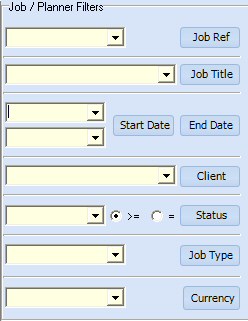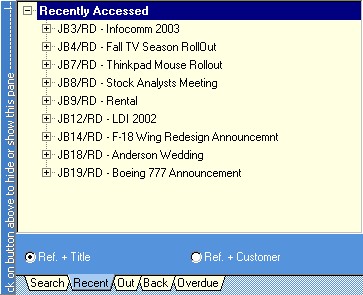To look at your jobs, press the Jobs button in the Navigator buttons.
The book will open the Navigation Window to the search page. Initially, you won't have any jobs until you begin entering jobs.
The Navigation Window provides a choice of filters from which you can select and filter the jobs you wish to see:
As you choose filters, the list of jobs and equipment lists in the data window will change according to what you have selected as filters. Double clicking on any job will take you directly to that job, and double clicking on any equipment list will take you directly to that equipment list.
Recently Accessed
By clicking on this tab, you can see a list of recently accessed jobs. The display will change to:
Here you will see the last 9 jobs that you have worked in a tree view. Press the + to expand the details of the jobs.
You may view either the Reference number and the title or the Reference number and the customer by selecting either button.