


|
User Rights
|



|
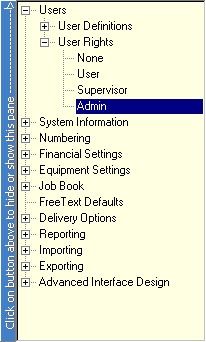
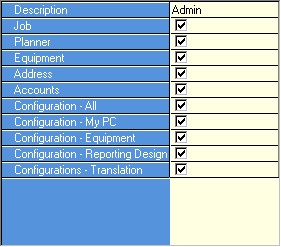
| Configuration - All | Grants success to the whole configuration book, regardless of the other configuration access rights. This right supersedes all lower access rights and should be unchecked if you wish to only grant access to a portion of the configuration book.
|
|
|
| Configuration - My PC | Grants access to the functions needed to configure the computer which the user is using. This includes access to the barcode configuration and to Advanced Interface design, except for the translation functions.
|
|
|
| Configuration - Equipment | Grants access to the equipment or inventory functions in the Configuration book.
|
|
|
| Configuration - Reporting Design | Grants access to the report designer functions in RentalDesk for the custom modification of any printed form.
|
|
|
| Configuration - Translation | Grants access to the translation function within RentalDesk whereby a user can change any of the field labels within the program.
|