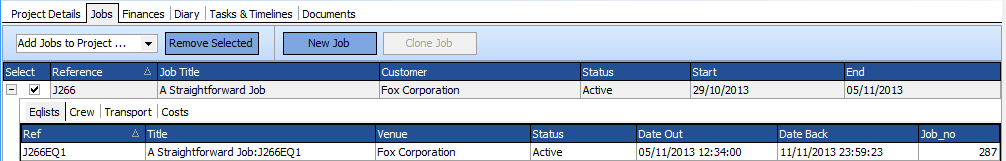Jobs can be added to the Project by selecting the job numbers from the 'Add Jobs to Project' drop down selector and placing a check mark in the Sel (etc) column against the Projects you wish to select
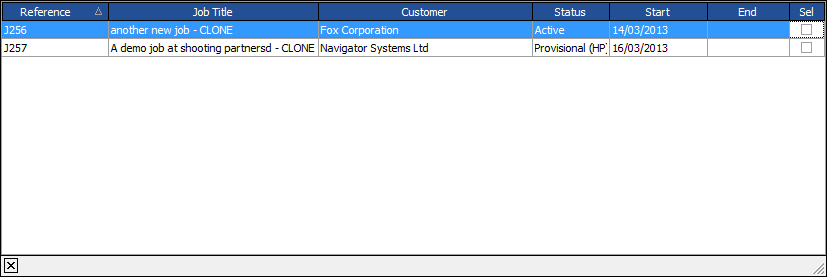
The selected Jobs will be added to the list of Jobs in the Project.