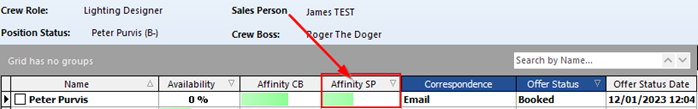An Affinity is a way of rating how people work together. In large companies the crew booking may be carried out by someone who doesn’t know who the sales person likes to work with or the crew boss likes on his team. The affinity allows the booker to immediately see who their favorite crew are and possibly who to avoid.
The affinities are added the same way as attributes
| 1. | Press the ‘Add Sales Person Affinity’ or ‘Add Crew Boss Affinity’ |
| 2. | In the newly created affinity entry – select the person from the drop down box by typing the first few letters of their name |
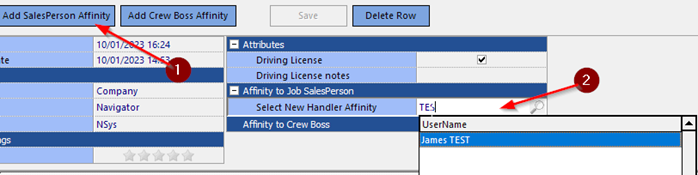
A slider will then appear to allow you to say how well this person gets on with the Salesperson/Crew Boss
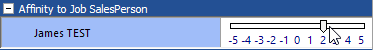
The numbers range form -5 - Really Dislike to +5 - Like a lot
Again multiple affinities can be created for a specific crew member.
The Affinities appear in the crew planner for a role as below