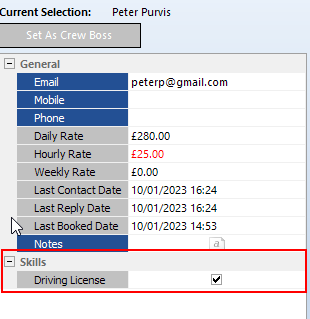Crew Attributes are set up in Software Configuration>General and selecting ‘Crew Attributes’ from the drop down menu.
The form displays the existing Crew Attributes and new ones can be added by clicking on the line ‘Click here to add a new attribute’
There is a new facility called Expired – which can be used for driving licenses or certifications for machinery handling which may have an expiry date. The date can be added in the notes field and the valid checkbox can be set or cleared.
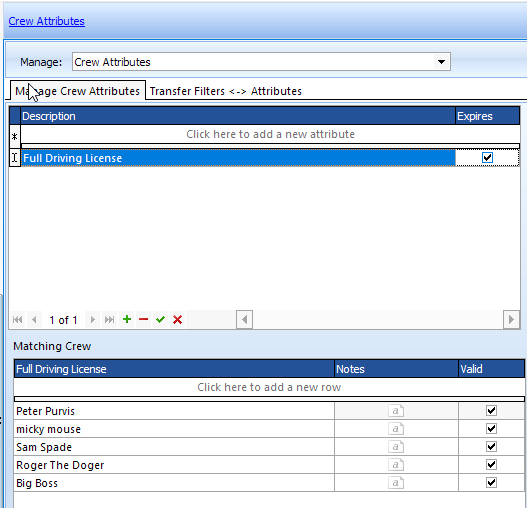
The bottom of the form display people who match the Crew attribute selected in the top window – So here it shows the people who have a Full Driving License.
In the address book this is displayed as
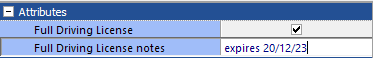
And in the crew planner