| • | Master Categories are very broad descriptions and sometimes referred to as Departments. |
| • | Categories are a bit more narrow and are typically assigned to a Master Category, in other words Categories are a sort of "Sub-Master Category". An example would be a Category of "Speakers". This would be assigned to a Master Category of "Sound", or "Truss" would be assigned to a Master Category of "Lighting". |
There is a special class of Category called the Sale or Consumable Categories which behave differently from normal Categories. The price calculation for these Types is the daily price and does not change according to the length of hire. Also the availability calculations assumes that any equipment that is in a Sale or Consumable Category will not be returned to stock.
The order of Categories and Master Categories can be changed using drag and drop techniques.
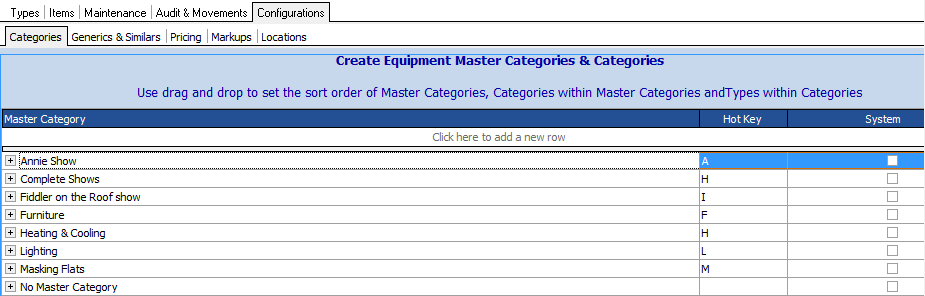
Creating Master Categories
New Master Categories can be created by typing the desired Category name into the 'Click here to add a new row' row
![]()
The Hot Keys refer to the letters that can be used as shortcuts on the stock selector for the Equipment List.
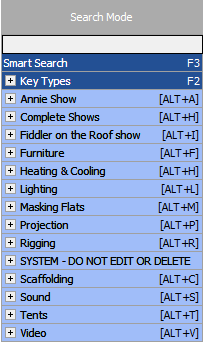
To sort Categories within Master Categories, expand the contents of the Master Category then use drag and drop to change their order.
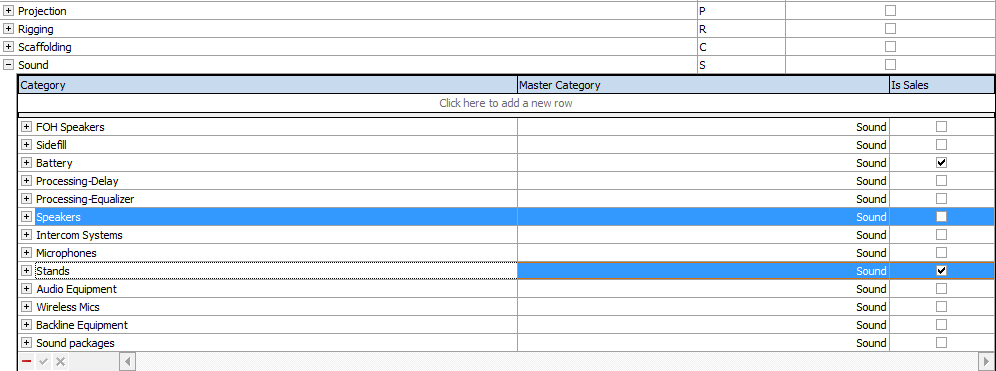
Creating Categories
New Categories can be created by typing the desired Category name into the 'Click here to add a new row' row
![]()
This is also where you select Categories to be Sales or Consumable Categories by setting the Is Sales to have the checkbox checked. Equipment that is assigned to a consumable category, HireTrack will not look for it to be returned with your hire/rental equipment. It will assume that equipment in this category will be consumed and not returned.
Note: Categories cannot be moved between Master Categories