Generics or Similars are used for two main purposes.
| • | They are similar to Categories but are used slightly differently. For instance you may have a Category called Monitors which contains all your video monitors. however when you are searching for a small monitor when creating an Equipment List, there is an option to show similar equipment which you may choose to look at when the specific item you have selected is not in stock. |
| • | Also you can edit the inbuilt reports so that a Quote displays the generic name rather than the actual Type name. So rather than the Quote showing 1 VGA monitor 13" the Quote displays 1 Small monitor. This can be useful for some customers who would rather see: |
1 Mixer
1 Amplifier
4 Speakers
6 Leads
Rather than:
1 Soundcraft 16-8-2 mixer
1 Amcron DC300A
4 Apogee AE-5
4 100' Speaker Cables
2 25' Speaker Cables.
So to do this we create a Generic title such as small monitors and we can associate that to all the small monitors in our Inventory.
Creating a Generic Type
First write in the new Generic name in the Click here to add a new row and then press the Enter button.
This will add the Generic name to the left part of the screen.
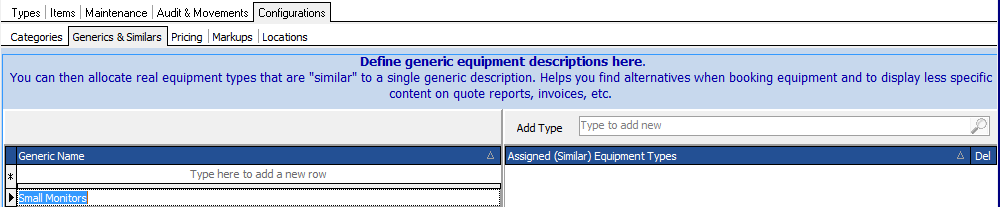
Next make sure the Generic is selected and then Type a search term in the Type to add new box
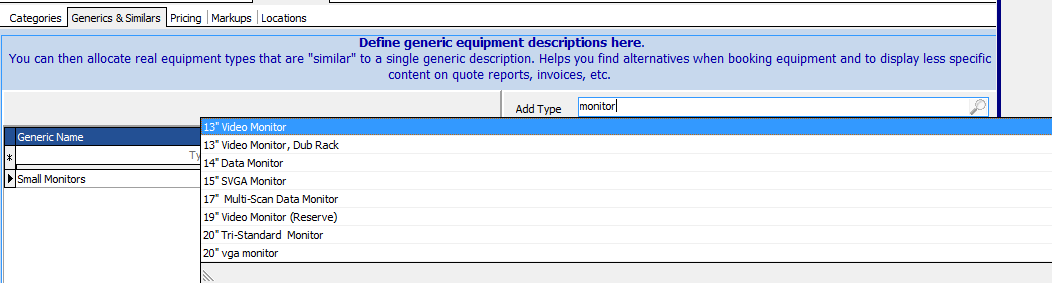
Here we have typed 'monitor' to call up anything with monitor in the title and clicking on an entry adds this to the list.
Repeat the process until all the similar items are added
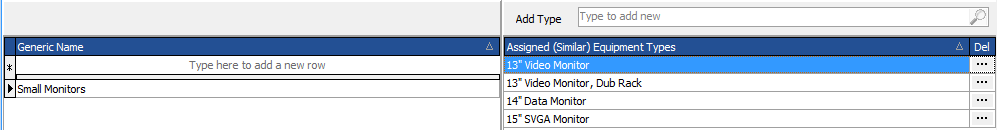
Now in the Popstock selector if we select a 15" SVGA monitor - under Similars we will be offered alternates from the same Generic group