Highlight the shifts in the planner and right click and select edit.
In the position editor set the Offer status to ‘Unavailable’ or a similar suitable status
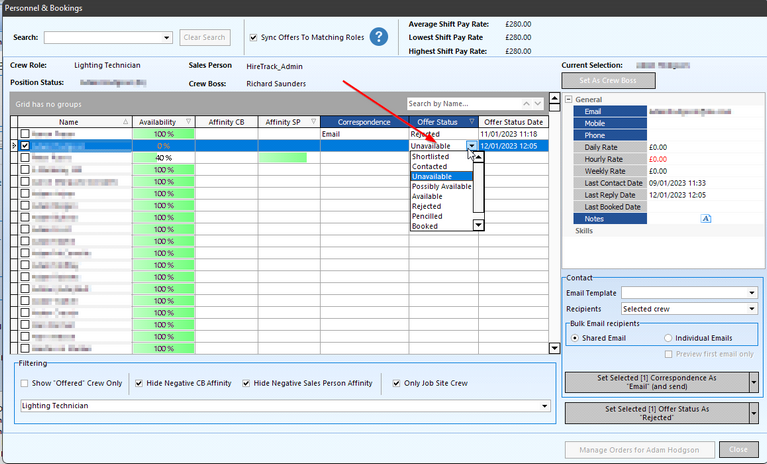
You can now book someone else for that role.
Alternatively if it is just some shifts that need changing then you can ‘Split’ the Role and drag the shift from the old person to the new split line and can allocate another user.