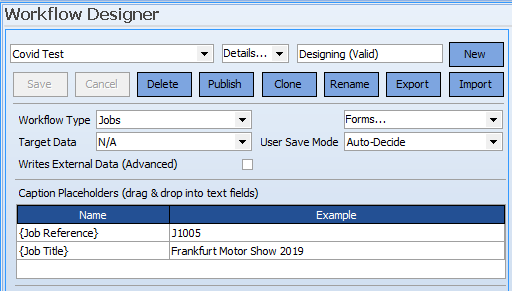
Working through the Workflow Designer
![]() - the name of the current workflow being designed
- the name of the current workflow being designed
![]() - info on this workflow, such as who created it and when
- info on this workflow, such as who created it and when
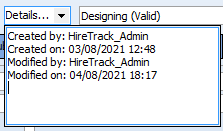
![]() - the status of the workflow - whether the current design is valid or whether it has dangling (unconnected) pages or stages.
- the status of the workflow - whether the current design is valid or whether it has dangling (unconnected) pages or stages.
![]() - Create a new workflow
- Create a new workflow
![]()
Save the current workflow
Cancel the recent changes (reloads the last saved copy)
Delete the current workflow - this can’t be undone.
Publish - once the workflow has been designed and tested, publishing it makes it available for use.
Clone - creates a copy of the current workflow
Rename - renames the current workflow
Export - saves the workflow in an external file
Import - imports a workflow from an external file.
![]() - Classifies the Workflow, enabling context specific features; for example, choosing "Equipment" will allow the designer to target specific equipment types to run a Workflow against.
- Classifies the Workflow, enabling context specific features; for example, choosing "Equipment" will allow the designer to target specific equipment types to run a Workflow against.
![]() - 'Specify, in context of the Workflow Type, what areas the Workflow should target e.g. Equipment Types or Barcoded Equipment.
- 'Specify, in context of the Workflow Type, what areas the Workflow should target e.g. Equipment Types or Barcoded Equipment.
NOTE: Targets are assigned in the appropriate books for the Work flow Type, e.g. the Inventory or Testing Book for "Equipment"
![]() - specifies which forms the user can launch this workflow
- specifies which forms the user can launch this workflow
![]() - Some workflows do not need to be saved once they have been run; for example a Repair Book Workflow may just walk a user through a diagnostic flowchart. If no inputs are made available for the user and "Auto-Decide" set then HireTrack NX will NOT save the Workflow instance that is run.
- Some workflows do not need to be saved once they have been run; for example a Repair Book Workflow may just walk a user through a diagnostic flowchart. If no inputs are made available for the user and "Auto-Decide" set then HireTrack NX will NOT save the Workflow instance that is run.
![]() - Workflows and their instances are stored in special text base notation called JSON. This has many advantages but is not compatible with the Report Designer nor QBE engine in HireTrack NX; so if there is a need to display or analyse the data entered by users this data will need to be recorded in an additional conventional database table.
- Workflows and their instances are stored in special text base notation called JSON. This has many advantages but is not compatible with the Report Designer nor QBE engine in HireTrack NX; so if there is a need to display or analyse the data entered by users this data will need to be recorded in an additional conventional database table.
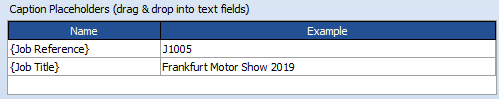 - There may be a need to display information to the user about the current context for example a Barcode or Equipment Type Name or the Job Title. Drag from this grid into a text field to create a "placeholder" that will be replaced with real 'data when the Workflow runs
- There may be a need to display information to the user about the current context for example a Barcode or Equipment Type Name or the Job Title. Drag from this grid into a text field to create a "placeholder" that will be replaced with real 'data when the Workflow runs