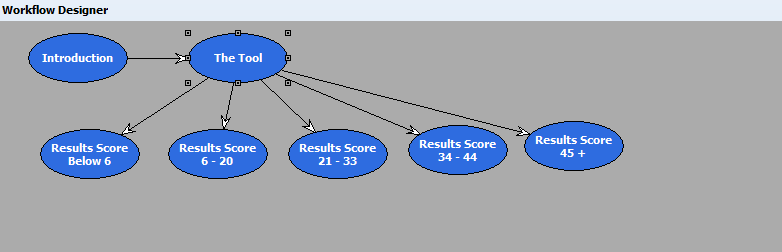
Workflow Designer - this shows the pages in the workflow and how they link to each other.
![]() - Dragging the blue page icon on to the Workflow designer will create a new page. Dragging the icon on top of an exing page will automatically create a link from the destination page to the new page.
- Dragging the blue page icon on to the Workflow designer will create a new page. Dragging the icon on top of an exing page will automatically create a link from the destination page to the new page.
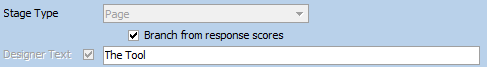 - 'Sets the type of object that has been created in one of the designers e.g "Page".
- 'Sets the type of object that has been created in one of the designers e.g "Page".
Branch from response scored - 'The data entered by users affects what is next presented to them then you need to enable "Branching" for a Page. 'Branches allow the "scores" of users' responses to apply logic that determines if, say, Page 2 or Page 3 is shown next. Branching logic uses the scores for all stages that are on a Page.
![]() - Every page can be associated with a QBE that updates the HireTrack NX database. For example, you may devise a lamp examination Workflow and if it fails have the Workflow create a new Repair Book entry.
- Every page can be associated with a QBE that updates the HireTrack NX database. For example, you may devise a lamp examination Workflow and if it fails have the Workflow create a new Repair Book entry.
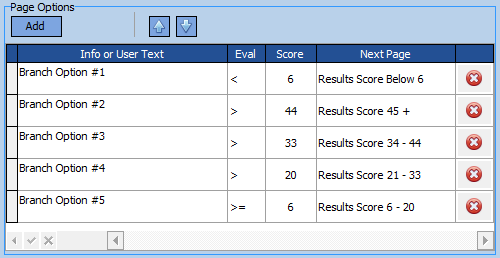 - The score/branch assignment. This is used to determine which page is presented next to the user dependent on what the current page has scored. The scores are evaluated starting from the top of the page and working down. When the first match is met, no further evaluations are carried out. In the example pictured, if the score was 37, the < 6 test would fail, the score > 44 test would fail but the score > 33 test would pass and the [age branch would be set to the page Results Score 34 - 44. The evaluation would be aborted at this point, so the > 20 & >= 6 would not be evaluated. The Arrow buttons allow the evaluation order of the scores to be changed.
- The score/branch assignment. This is used to determine which page is presented next to the user dependent on what the current page has scored. The scores are evaluated starting from the top of the page and working down. When the first match is met, no further evaluations are carried out. In the example pictured, if the score was 37, the < 6 test would fail, the score > 44 test would fail but the score > 33 test would pass and the [age branch would be set to the page Results Score 34 - 44. The evaluation would be aborted at this point, so the > 20 & >= 6 would not be evaluated. The Arrow buttons allow the evaluation order of the scores to be changed.