The default view is the ‘Crew Jobs Spreadsheet’ but at the bottom of the page is a pair of tabs that allow you to select the spreadsheet view or the ‘Crew Jobs Grid’ -a summary view of any jobs and their status.
You can see what percentage of the jobs crewing is allocated to people, the percentage of people booked and the percentage of purchase orders raised.
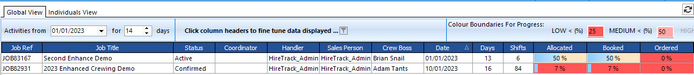
So here we can see we have allocated and booked 7% of the crewing requests on the 2023 ‘Enhanced Crewing Demo’ – but have not raised any purchase orders yet
![]() .
.