Individual view
It is also possible to see an individuals bookings for a period.
At the top of the form there is an ‘Individuals View’ which allows you to search for an individual and see their bookings
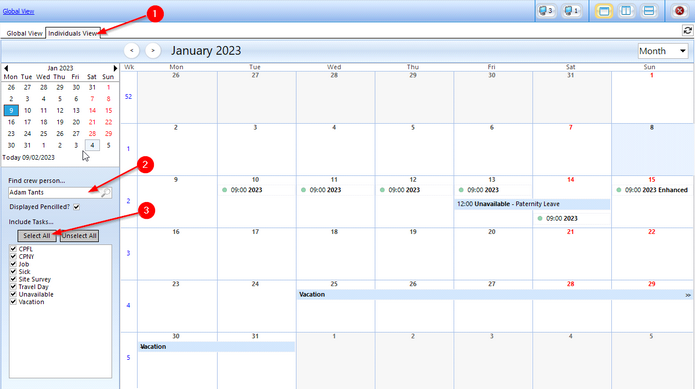
Here you
| 1. | Select the individual view |
| 2. | Select the crew person you wish to see |
| 3. | Select the tasks that you may wish to include to get a full view of what the individual is doing over the period. |