HireTrack NX has the ability to calculate complex labor conditions based on an hourly rate, a time of day or a combination of the two. The methods to calculate the crew pricing are called METHODS and are configured in the Software Configuration. Once a crew price scheme is configured, it can be assigned as a default price scheme to a Crew Type, but another price scheme can also be chosen when adding crew to the Job Book.
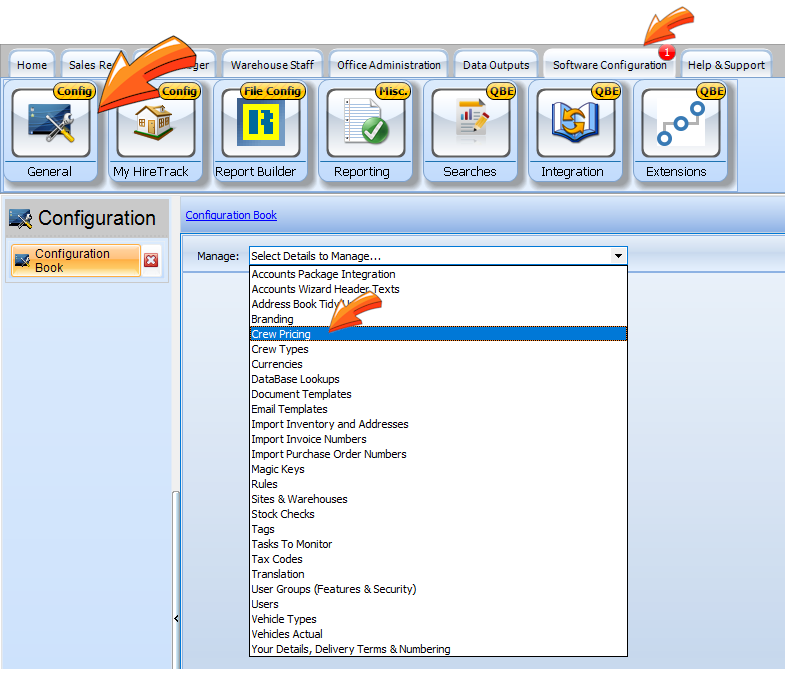
To create a new Price Scheme, press the 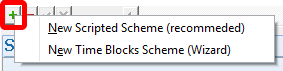 button and select either a Scripted Method or Time Block Method.
button and select either a Scripted Method or Time Block Method.
You will need to decide which type of 3 different types of price schemes you wish to create.
| • | An Hourly Block Price Scheme will calculate the crew rate based only on the numbers of hours worked regardless of the time of day or day of the week. To create a new Hourly Block Price Scheme, press the button. |
| • | A Time of Day Price Scheme will calculate the crew amount based only on the time of day which the crew will be working. These calculations are based solely on the time of day worked and not the length of time that the work is performed. To create a new Time of Day Price Scheme, press the button. |
| • | A Scripted Price Scheme provides the ability to create a complicated price scheme using the Crew Pricing Script Editor. This scripting editor is provided to allow you to create crew pricing that is more complex than either the Hourly Block or the Time of Day Price Schemes. The editor supports the following programming languages: |
| a) | Pascal |
| b) | C++ |
| c) | J Script |
| d) | Visual Basic |
NOTE: Navigator Systems provides this script editor simply as a tool to allow users greater control over their crew pricing. We cannot accept responsibility for the functionality of any scripts written by users or software programmers that may not function properly. Responsibility for making these scripts function properly are the users and/or his or her programmer. To create a new Scripted Price Scheme, press the button and select your language.