Crew Types refer to a Job function rather than a specific individual. Specific people can be added in the Address Book and then marked Available as Crew
To add a new Type of Crew to the system, go to the Software Configuration Tab>General and then Select Crew Types
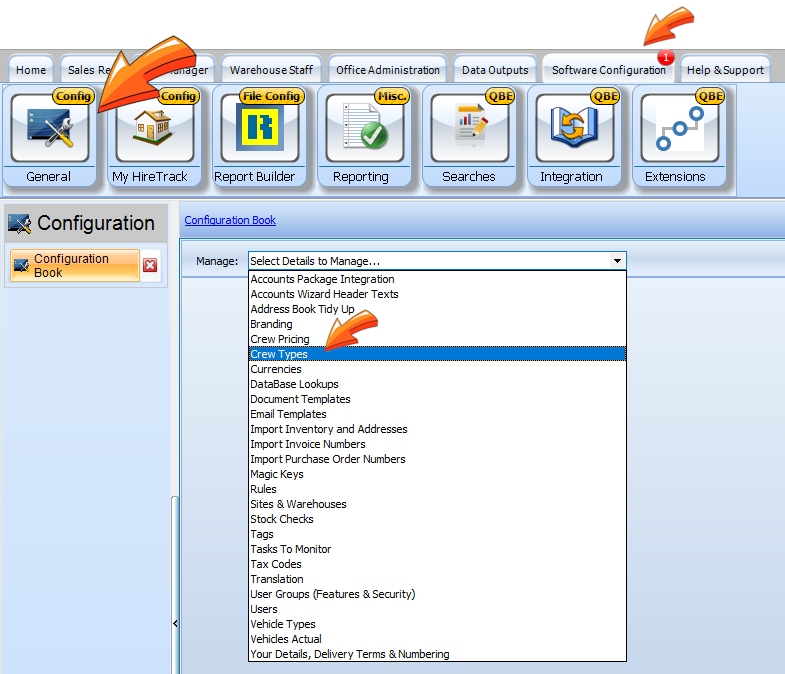
press the Add + button on the bottom left
![]()
Enter the details for the Crew Type
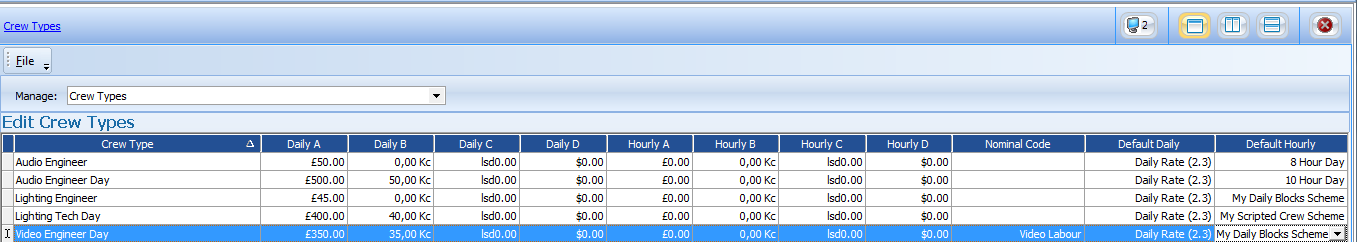
Rates can be entered for up to 4 different Currencies and the pricing can be enter either as a daily pricing or as hourly based prices.
The Nominal Code for the selected Crew Type may be selected from the dropdown menu and are configured here.
The default daily method and default hourly method can be selected here. These methods are selected from the dropdown menu and are configured here.
Once you have finished editing the details press the Tick at the bottom left of the screen to save the entry.
![]()