HireTrack NX includes the ability to supports up to four currencies. If you decide to use only one currency you can use the extra 3 currencies to additional extra price schemes or methods as the currency can be selected for most areas of the program. For instance equipment can have 4 distinct price lists using each corresponding to a currency. Selecting the currency for the equipment list will select the price scheme defined in the equipment book for that currency.
You set the currencies on the Software configuration>General tab and select currencies from the drop down.
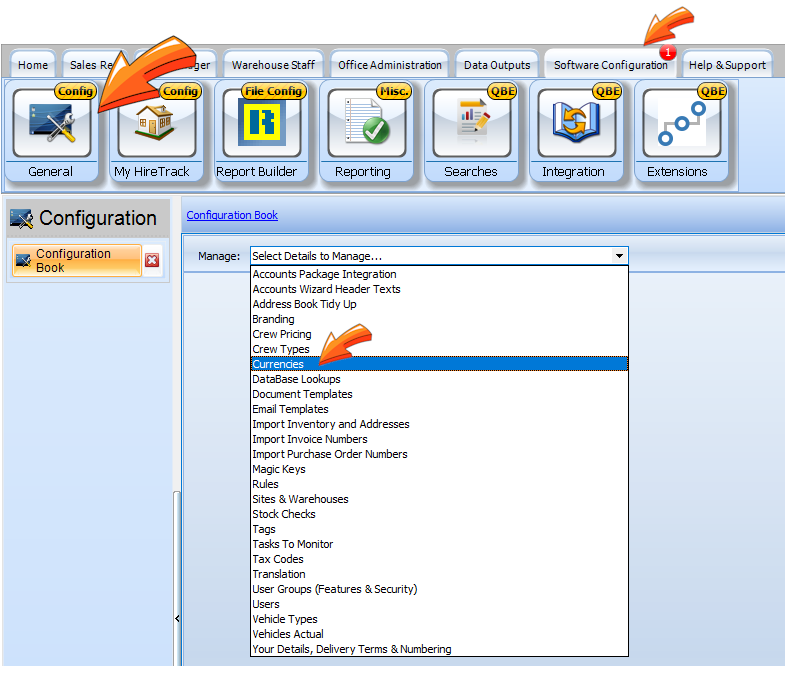
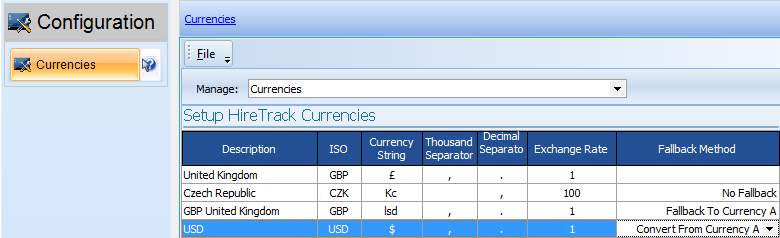
The Currencies can be changed by clicking on the Description column and selecting the desired currency from the list.
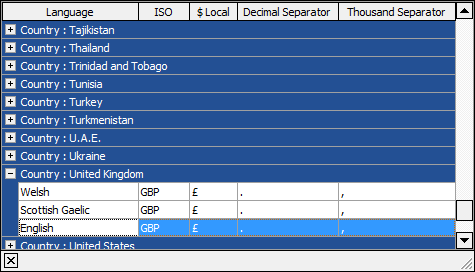
A fallback method instructs the computer what to do if it does not find a value for one of the currencies for an Equipment, Crew or Transport.
For instance a speaker has a price of £10 in currency A and no value entered for the other currencies, so:
| • | No Fallback means a price of zero is used instead |
| • | Fallback to Currency A means use the price assigned for currency A |
| • | Convert form Currency A means multiply the value stored for currency A by the exchange rate to give a value for the selected currency. |