If an item or a type of equipment is beyond repair and must be disposed, then you will select to Remove the equipment from Stock, which will create a stock out entry.
This deletes the Active Repair entry and service record and removes the item form the stock list.
Press the remove from stock button
![]()
The program will then prompt you to confirm the action.
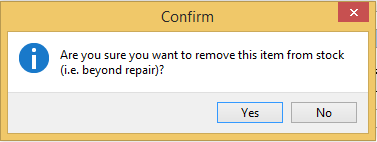
The Quick Stock Out Window will prompt for additional information
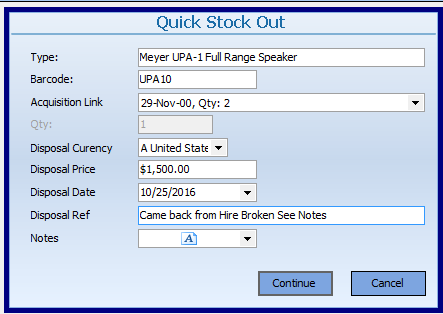
Select from the Acquisition Link the reference as to when that unit was purchased.
Disposal Ref and Notes allow you to document the disposal.