Although HireTrack NX will do its best to match an incoming email to a Job, Project, Lead etc, sometimes it is either unable to or it can match wrongly - especially in the situation where two jobs might be for the same customer at the same time - HireTrack NX could match the incoming email to both jobs.
The user can manually match an email to an object or they can remove a previously assigned match.
Clicking in the Matches column
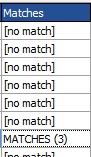
will display the Manage Matches form.
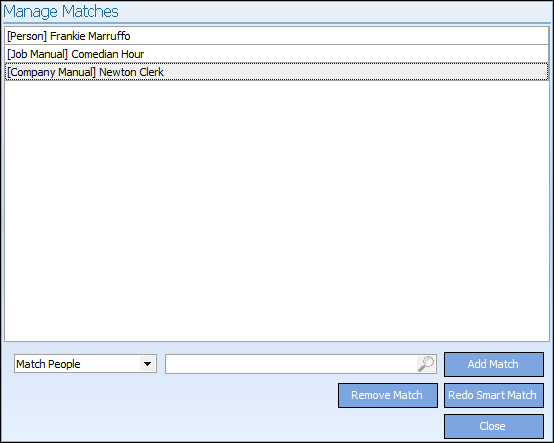
Select the Match type required e.g Match People, Search for a matching person and then click on Add Match. This email will then be matched to the person and can be viewed in the address book on the email tab.
The Redo Smart Match button instructs the HireTrack NX Incoming Email server to attempt to auto-match this email next time it runs.