This is found in software Configuration>General and selecting ‘Crew Types’
This shows the default pay and charge rates for crew types and separate nominal codes for ordering and invoicing crew.
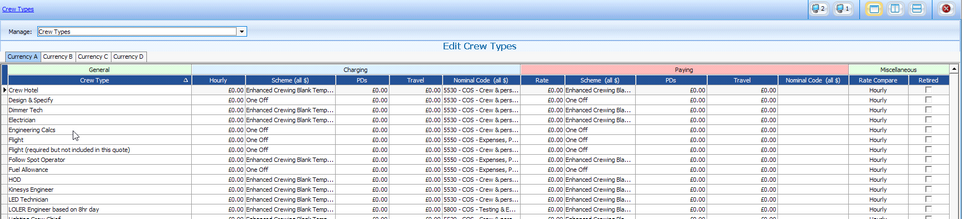
So for each crew type you can set the hourly rate , the price scheme and PD’s and Travel and the nominal code to use for both charging and purchasing crew.
Note: All pricing is now ‘Hourly’ So if you tend to use a fixed daily charge you could enter the daily rate in the hourly column and use the Flat Rate’ Price scheme ( see ‘Crew Pricing’).