Nominal Codes
Nominal Codes can be used in the Invoice Editor to set the Nominal Code for each line of an Invoice. Nominal Codes are the codes that your accounting systems may use for tracking revenue and/or expenses. These codes are useful for exporting data to your accounting system, either manually or through the HireTrack NX Account Export Utility. Nominal Codes must be numeric only, but the Nominal Descriptions are alphanumeric and are what is displayed to be selected.
Nominal Codes can also be assigned to specific types of Equipment, Crew and Transport.
icon: Accounts
tab: Setup
tab: Nominal codes
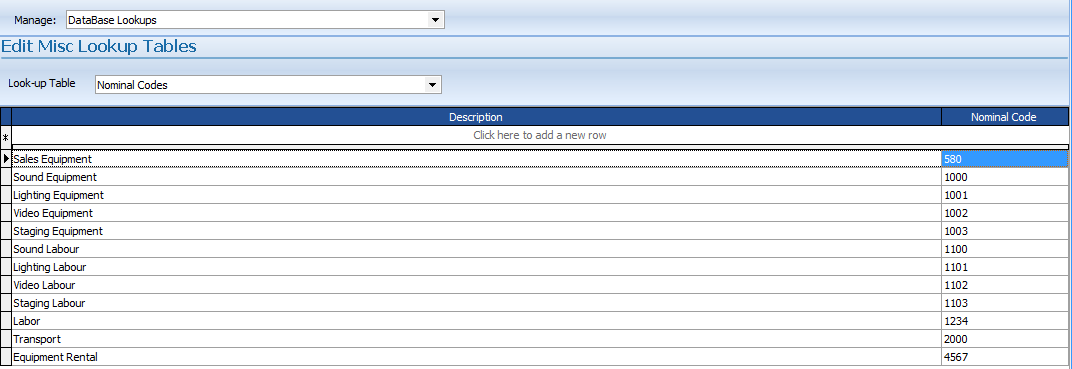
button: ![]()
click: the starred line
Enter the code and tab to the description
button: ![]()
Trading Terms
Your Trading Terms determine the amount of time that is required to get paid or for you to pay. These terms can then be assigned to either companies or people depending on your needs. You can set up your new Trading Terms on the Setup page of the Accounts Book:
icon: Accounts
tab: Setup
tab: Trading Info

button: ![]()
Enter the Number of calendar days (Used by the program for calculations)
Enter a description of the terms.
button: ![]()
The Account on Hold Warning is a message that will appear if a company's account status has been put on hold. You may tailor the message to your company.
Depreciation
HireTrack NX allows you to assign a Depreciation Method to your Equipment types. You may enter as many methods as needed.
To Create a Depreciation Method.
icon: Accounts
tab: Setup
tab: Depreciation
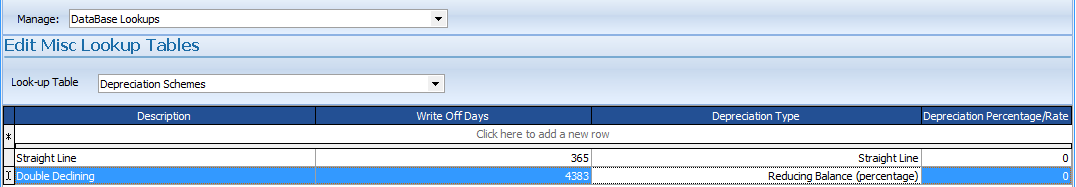
button: ![]()
Click: the starred line
Enter the description
button: ![]()