HireTrack NX is laid out as a set of layers, the top layer largely represents functionality related to Job functions. The various buttons at the top of the screen allow you to select your role in the company or the type of function you wish to perform.
![]()
Click any tab to Jump to that topic
Along the top of the screen are the list of function groups, if there is a red marker on the top of a tab it means you have one or more pages open in that group.

Click any icon to Jump to that topic
When you first open the program you come to the Home Screen. On this page you can see any notes you or others have taken, any Jobs you are watching and recent Jobs you have worked on.
| • | Search - Opens a quick Search window which allows you to search the software for information in many locations. |
| • | NoteBook - Notes taken from telephone calls which can be used to quickly take notes, check pricing and availability and can be converted to jobs if required. |
| • | Watched Jobs & Timeline - Jobs that you can select to be monitored for changes |
| • | Dashboard - Customized panels that display specific information for users depending on their role in the company. |
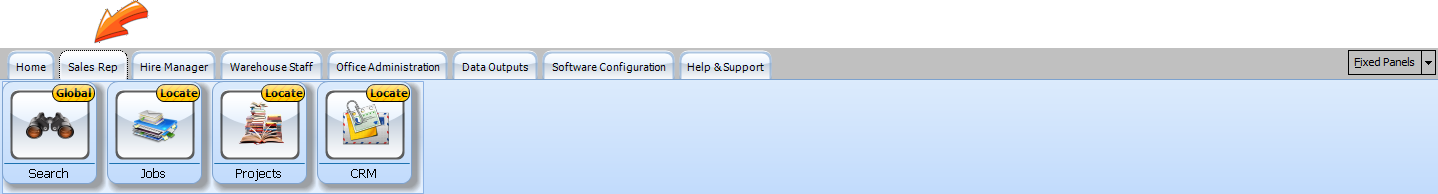
Click any icon to Jump to that topic
| • | Search - Opens a quick Search window which allows you to search the software for information in many locations. |
| • | Job Book - To access all the details about a particular Job |
| • | Project Book - To access a group of Jobs grouped together to form a Project |
| • | CRM Book - Customer Relations Manager to organise your communications with clients |

Click any icon to Jump to that topic
| • | Search - Opens a quick Search window which allows you to search the software for information in many locations. |
| • | Warehouse - Management of equipment movements including hires and subhires and transfers for specific jobs |
| • | Planner - Management of Crew and Transport for all jobs |
| • | Logistics - Transfers of Equipment and subhires not tied to a specific job |
| • | Inventory - Definitions of equipment, Stock level editing |
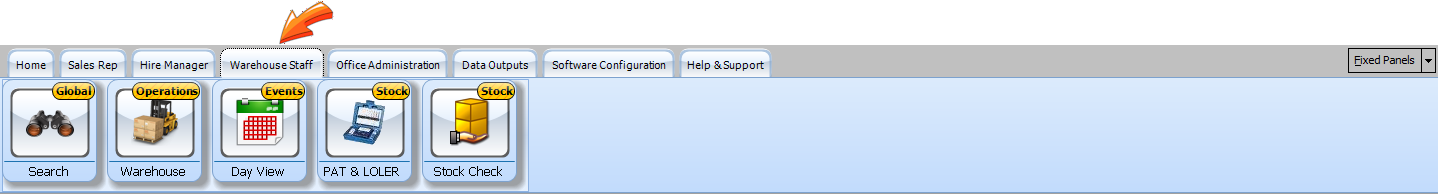
Click any icon to Jump to that topic
| • | Search - Opens a quick Search window which allows you to search the software for information in many locations. |
| • | Warehouse - Management of equipment movements including hires and subhires and transfers for specific jobs |
| • | Day Viewer - 'What is happening display' for the warehouse to see what needs to be done when |
| • | PAT and Loler - Portable appliance testing and Loler test records |
| • | Stock Check - Used for perform inventory audits and confirm stock levels of the inventory as well as locate missing equipment. |
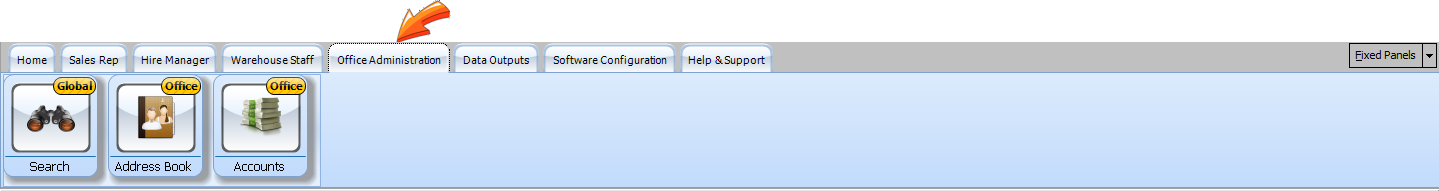
Click any icon to Jump to that topic
| • | Search - Opens a quick Search window which allows you to search the software for information in many locations. |
| • | Address Book - Address management for companies and people, allows selecting people as crew and adding crew rates. |
| • | Accounts Book - Accounts management for invoicing and orders. Also where you set default accounting settings such as default tax, discounts and payment/purchase terms. |
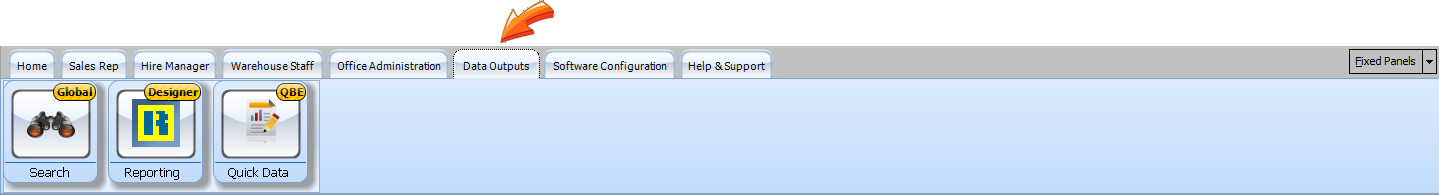
Click any icon to Jump to that topic
| • | Search - Opens a quick Search window which allows you to search the software for information in many locations. |
| • | Report Designer - Designs and controls the printed outputs of HireTrack NX. |
| • | QBE (Query by Example) Report Designer - Allows generation of queries to pull out information into simple on screen reports. |

Click any icon to Jump to that topic
| • | General Configuration - for controlling the default behaviours of the HireTrack NX program. |
| • | Report Builder Reports Configuration - Configures the printed outputs of HireTrack NX such as data selection and menu configuration. |
| • | Reporting (Misc.) - Advanced reporting settings and for changing the menu order of the reports for each book. You can also backup your reporting settings and reports. |
| • | Searches - allows the adding and modifying of custom searches to each sections search functionality using a QBE interface. |
| • | Integration - allows the adding and modifying of custom searches used in the integration of HireTrack into other software products such as accounting software packages. |
| • | Extensions - |
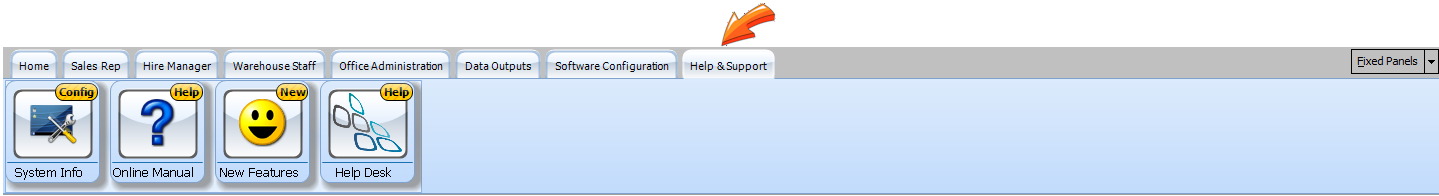
Click any icon to Jump to that topic
| • | System Info - Used to configure your personal information including phone numbers and where to set your personal email configuration for emailing from HireTrack NX. |
| • | Online Manual - Quick Access to the Online Manual. |
| • | New Features - Quick Access to Navigator Systems New Features Web Page. |
| • | Support Desk - Quick Access to the Online Help Desk. |